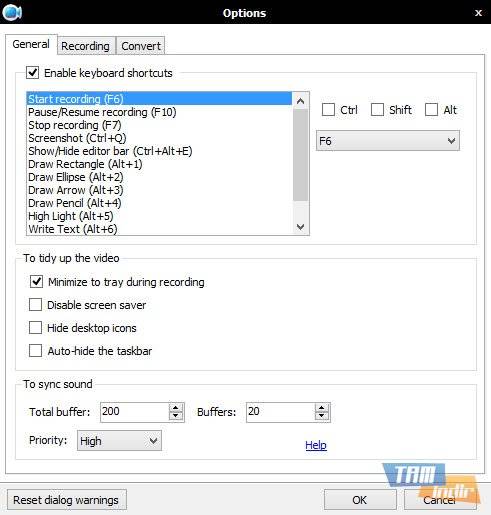Download Apowersoft Desktop Screen Recorder
Download Apowersoft Desktop Screen Recorder,
Apowersoft Desktop Screen Recorder is an easy-to-use desktop tool with which you can take or save screenshots of your computer.
Download Apowersoft Desktop Screen Recorder
You can convert WMV format recording files to AVI, MP4, FLV and SWF formats with the help of the conversion tool included in the program that saves your screen recording videos in standard WMV format to your computer.
What can you do with Apowersoft Desktop Screen Recorder?
- You can record PC screen with sound
- You can record webcam videos in high quality
- You can record video via removable devices
- You can record computer games
- You can record live videos broadcast on any web browser.
- You can create the promotional videos you want.
You can also create scheduled tasks with the help of the program and perform simple clipping operations on the screen recordings you have taken.
Apart from all these, you can easily take a screenshot of a full window or a portion of the screen you choose, with the program that also allows you to take screenshots.
If you need a powerful program for screen recording, you can try Apowersoft Desktop Screen Recorder.
Apowersoft Desktop Screen Recorder Specs
- Platform: Windows
- Category: App
- Language: English
- File Size: 18.02 MB
- Licence: Free
- Developer: Apowersoft.com
- Latest Update: 09-07-2021
- Download: 5,249