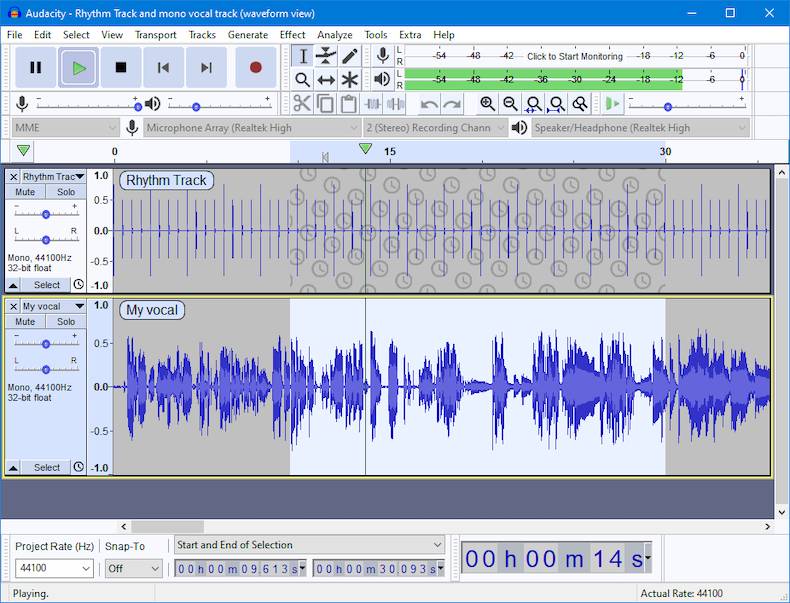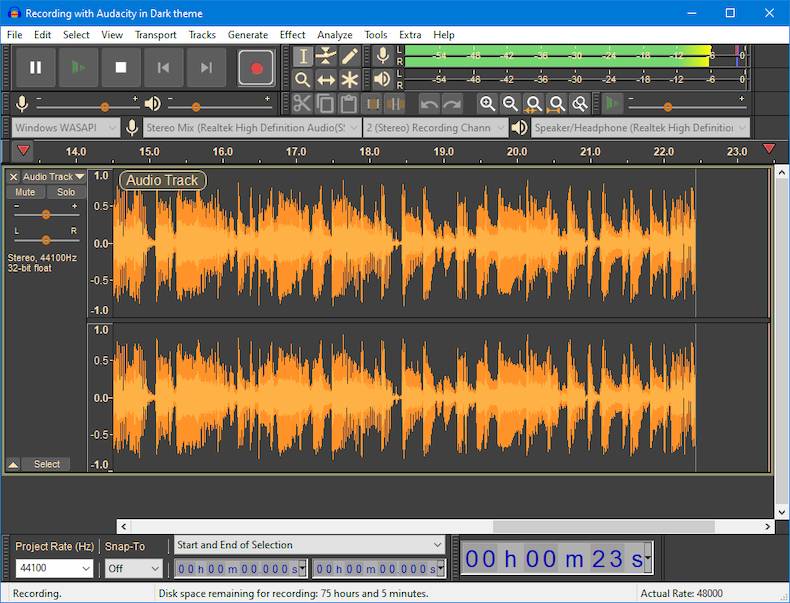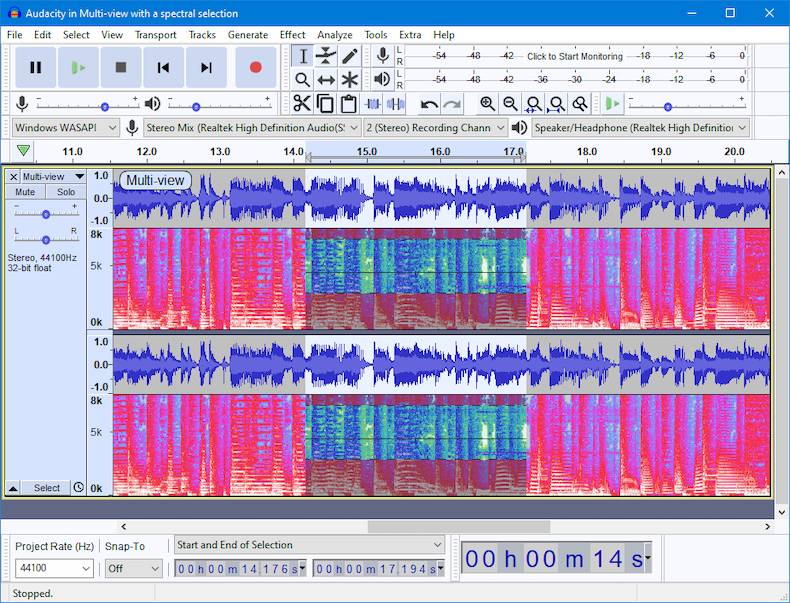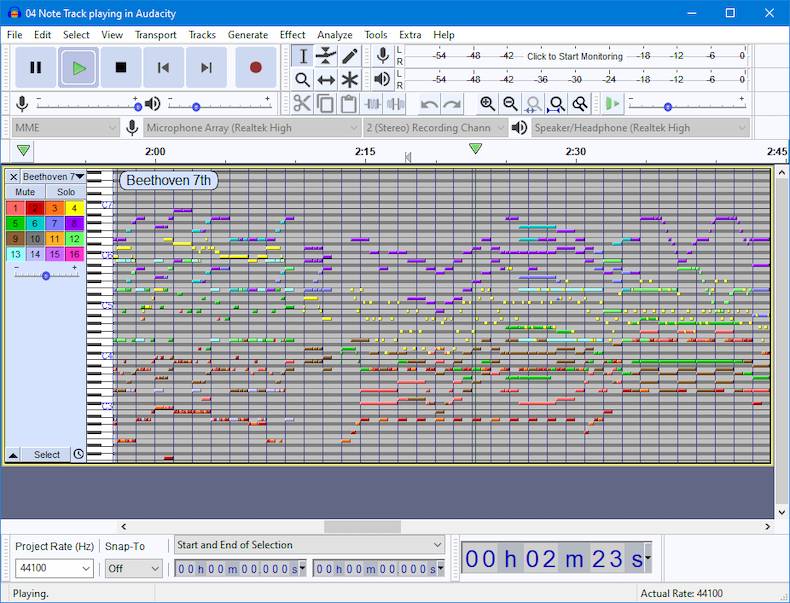Download Audacity
Download Audacity,
Audacity is one of the most successful examples of its kind, and it is a multi-track audio editing and audio recording software that you can download and use completely free of charge.
Download Audacity
Although Audacity is free, it includes quite rich and advanced features. Using Audacity, you can process audio files stored on your computer, or record audio from different sources and edit them. The software allows you to process multi-track audio files and allows you to combine different audio files into a single audio file. The software also allows you to edit both the right and left channels of the same audio file separately.
By using Audacity, you can perform the audio cutting process on the audio files you edit. In this way, you can get rid of unwanted sections in the files. With the program, you can select certain parts of the audio files and copy and paste them to different channels. You can perform audio mixing with the sounds you copy and paste to different channels. With Audacity, you can change the playback speed of the recordings. In addition, the tone of voice can be changed using the program.
Audacity offers users different options for recording audio. With the program, you can make live recordings from your microphone, as well as record the sounds coming out of your computer. You can also convert the sounds of old cassettes, analog recordings or minidiscs into digital format using Audacity. With Audacity, you can process the sounds that you will record or convert to digital format as multi-channel, as in other audio files, and you can perform copying, pasting, cutting and assembly operations on them. Audacity allows you to record from 16 channels simultaneously if you have the appropriate equipment.
You can add one of the different sound effect options to your audio files using Audacity. In addition to commonly used sound effects such as reverb, phaser effect, and Wahwah, the program also has noise, scratch and buzz removal options that make the sound clear. In addition, bass boost, sound normalization and equalizer settings can be configured by the user according to their preferences. The program can change the tone of the audio files without disturbing the tempo of the audio file. You can save the audio files you edited with Audacity with 16 Bit, 24 Bit, 32 Bit sampling values up to 96 KHz.
Audacity supports WAV, AIFF, OGG and MP3 audio formats. The program with Plug-In support also offers unlimited undo options for the transactions you have applied. The program, which has a English interface, gains plus points with this feature and offers an easy use.
This program is included in the list of best free Windows programs.
Audacity Specs
- Platform: Windows
- Category: App
- Language: English
- File Size: 28.20 MB
- Licence: Free
- Developer: Audacity Developer Team
- Latest Update: 09-07-2021
- Download: 3,790