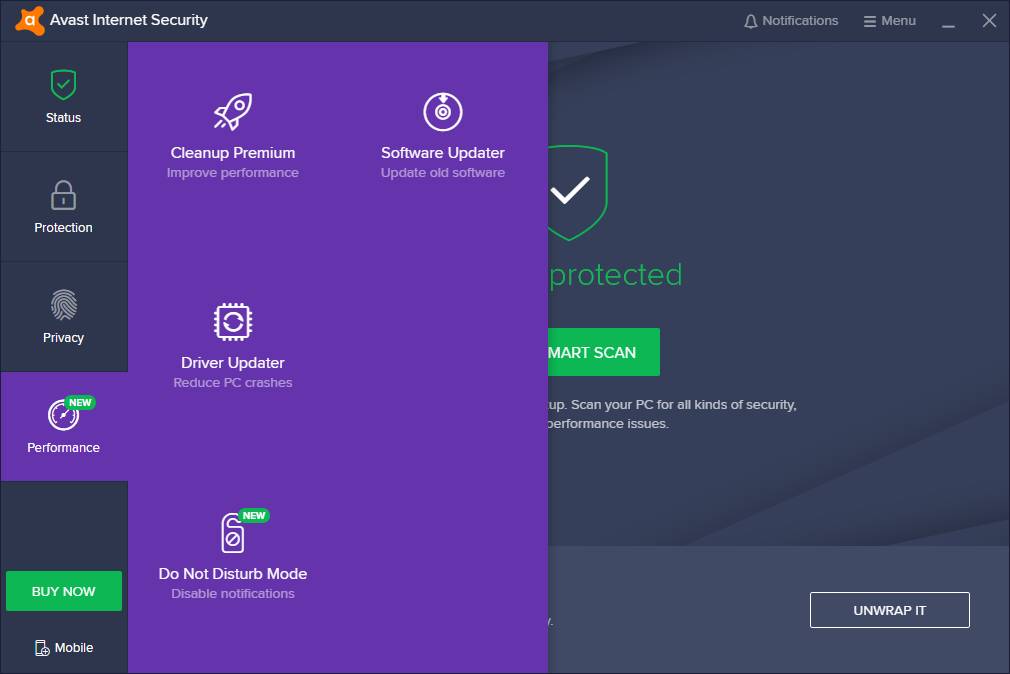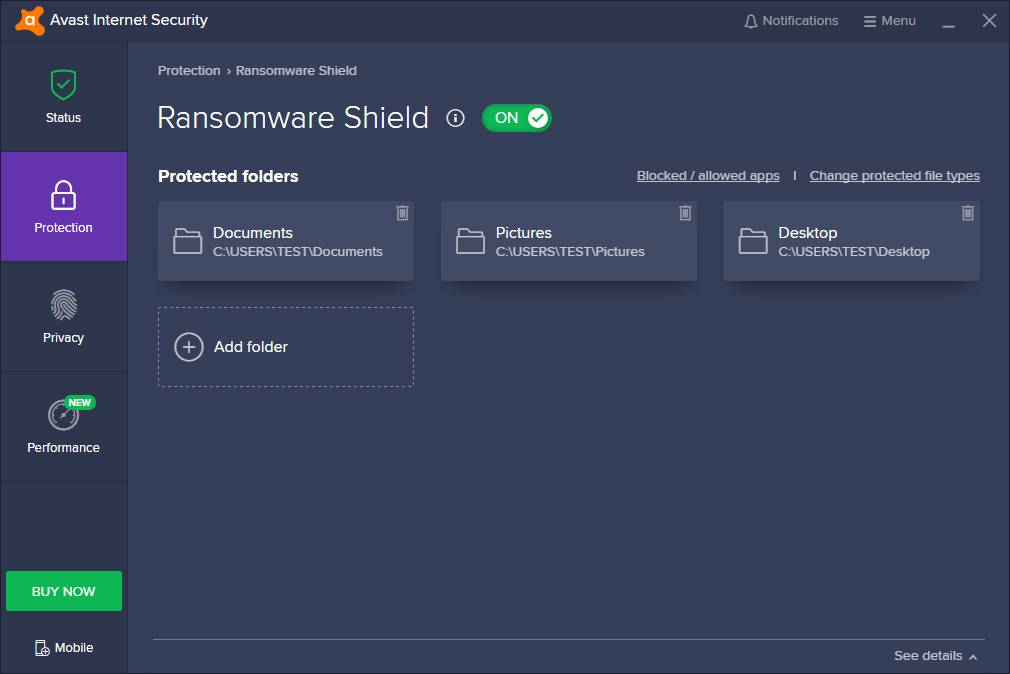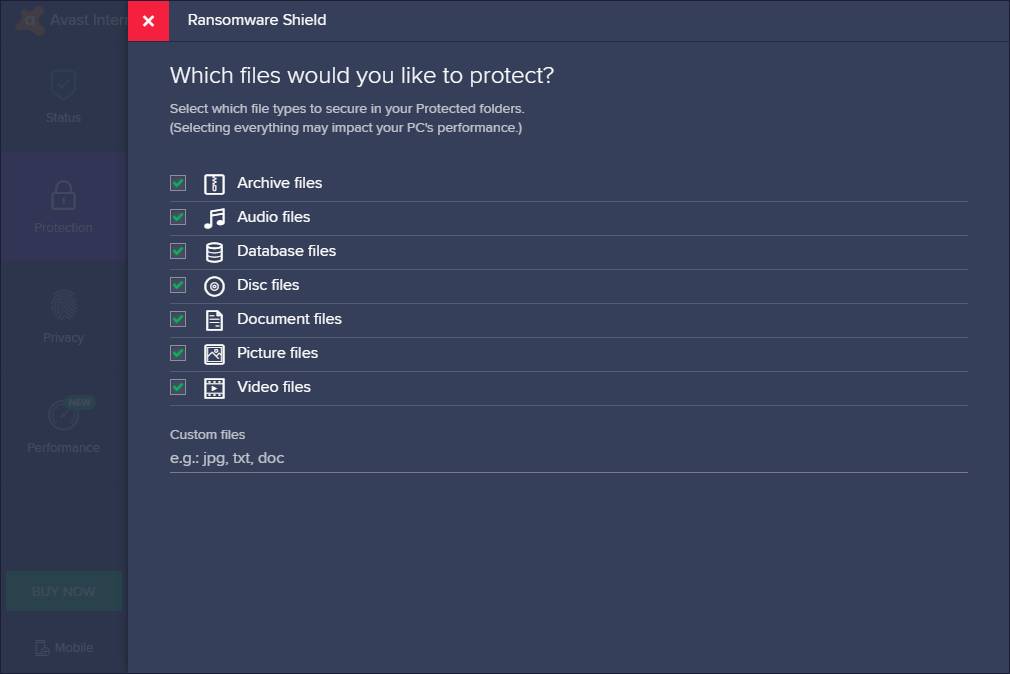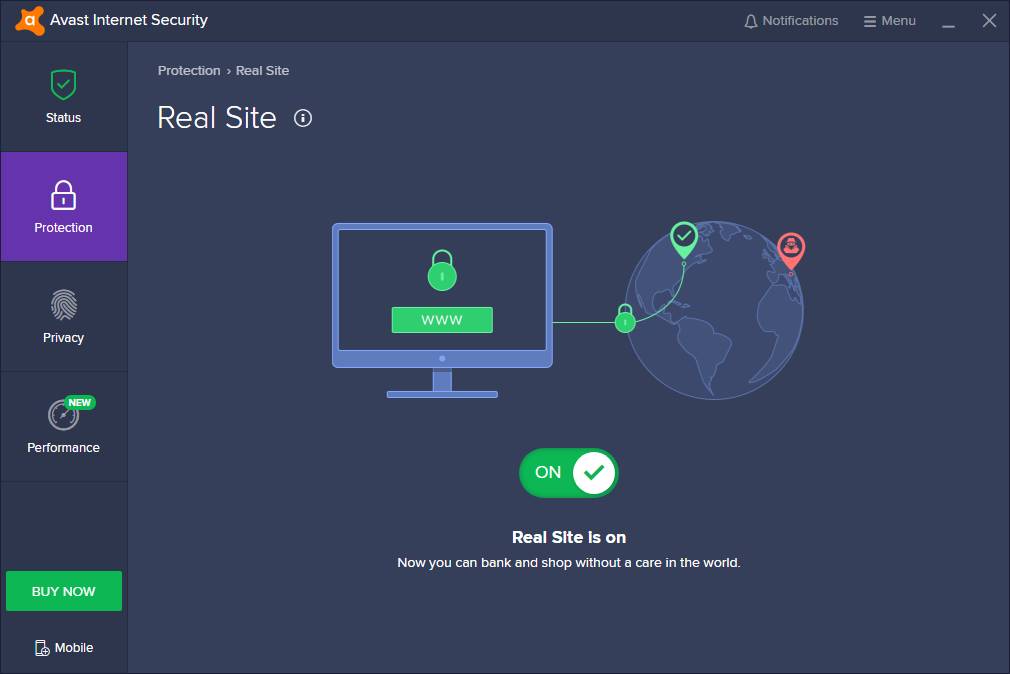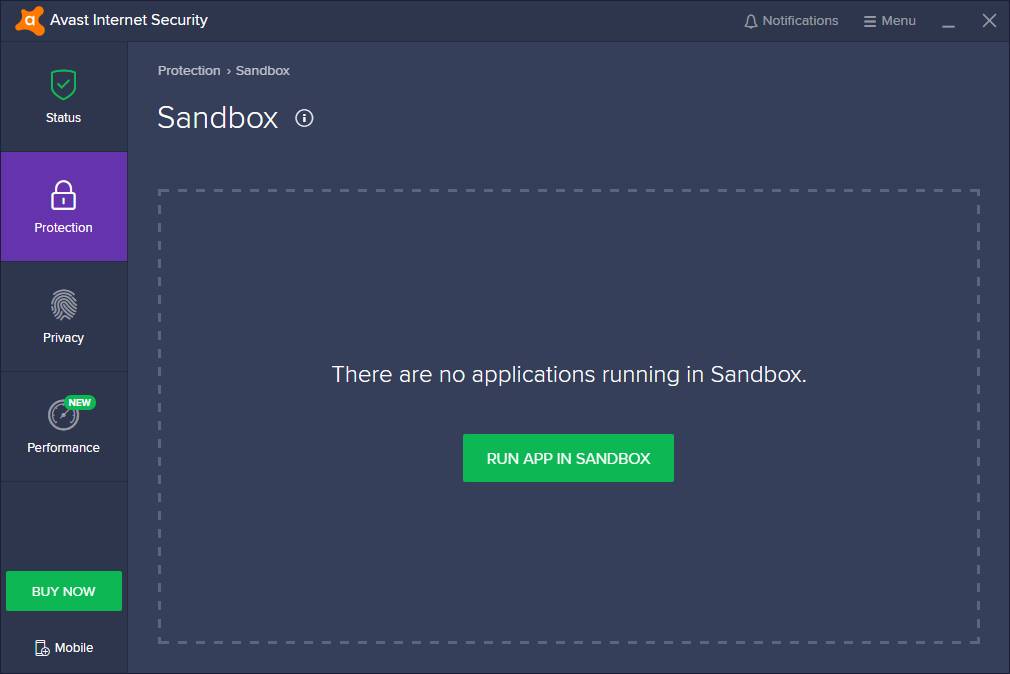Download Avast Internet Security 2019
Download Avast Internet Security 2019,
Avast Internet Security is an antivirus program that we can recommend if you want to provide comprehensive virus protection to your computer.
Download Avast Internet Security 2019
Designed to protect your computer from both local and online threats, Avast Internet Security monitors your system in real time and detects malware and suspicious processes and performs virus removal. Avast Internet Security is now even more capable of virus identification; because the AVG virus analysis engine is also integrated into the software. This raises the overall security level.
Avast Internet Securitys virus analysis method takes advantage of cloud computing. Now virus scans are done on the cloud system. In this way, your processor and RAM are used much less. The result is that your computer has more system resources to run applications. In addition, the problem of updating the virus definition database of your antivirus software is eliminated. In this way, newly emerging threats can be detected immediately.
Avast Internet Security consists of different elements. Lets take a brief look at the features of Avast Internet Security:
Smart Scan
Weak passwords, suspicious browser plug-ins, outdated software... It scans the areas that malicious software uses to settle in the system and prevents malware from infiltrating this way.
Ransomware Shield:
It can prevent ransomware trying to extort money from you by encrypting your vital data such as photos and important documents.
Software Updater:
Thanks to Avasts software update feature, all programs installed on your computer are always up to date. You will not allow hackers to exploit the vulnerability of programs that are not updated. Keeping the programs up-to-date will also positively affect system performance.
Rescue Disk
You will need the Rescue Disk to delete hard-to-delete viruses from the system or effective pests that settle directly at the start. With Avast Internet Security, you can easily convert your CD or USB disk to a Recovery Disk, easily remove the virus and allow the system to start normally.
The firewall
Avast Internet Securitys biggest difference from Avast Free Antivirus and Avast Antivirus Pro is this feature. Thanks to this feature, Avast Internet Security constantly analyzes the data coming in and out of your computer and can prevent hackers from accessing your computer without permission.
SecureDNS
Hackers who want to steal your personal information can change your DNS settings, and in this way, they can direct you to fake sites and get your account information. With Avast Internet Securitys Secure DNS feature, data traffic between users DNS server and computers is encrypted and fraud attempts can be prevented.
sandbox
Thanks to this tool, you can run a safe file in a virtual space and find out if it is harmful. If the file is safe, you can transfer it to your computer. If the file contains a threat, you can be aware of this threat without harming your computer.
Behavior Shield
Behavior Shield, the new feature of Avast Internet Security, analyzes the applications running on your computer in real time. Behavior Shield detects and stops malware, such as ransomware that locks your computer and makes it unusable, and spyware that steals your account information and passwords.
CyberCapture
This feature, which is the backbone of Avast Internet Securitys virus identification and removal system, makes it possible to identify viruses on the cloud system. In this way, you get rid of the trouble of downloading an antivirus database to your computer, and you can provide instant protection against the latest threats. You can benefit from the constantly updated cloud virus identification database without downloading a virus definition database update to your computer. The developed CyberCapture can now identify viruses much faster; Thus, viruses are isolated more quickly and are prevented from harming your computer.
Advanced Game Mode
If gaming is your priority, youll love Avast Internet Securitys game mode. Thanks to this mode, running games are automatically detected and your system resources are allocated to games. Avast notifications and Windows updates are stopped in game mode, so you are not disturbed while playing games.
Avast Wi-Fi Inspector
Avast Internet Security makes it possible to constantly monitor your local network that you use at work or at home. In this way, you can prevent the illegal use of your internet and theft of your personal information by infiltrating your network. Avast Internet Security can analyze your network, list connected devices, and notify you when a new device joins your network.
SafeZone Internet Browser
This secure internet browser, offered to users with Avast Internet Security, not only allows you to carry out your banking and shopping transactions safely, but also meets your daily needs. SafeZone prevents tampering with your data on shopping and banking sites, helps you download videos from YouTube, and comes with an ad-blocking tool.
Avast Browser Cleanup
This tool makes it possible to reset your internet browsers to their default settings. You can easily get rid of add-ons and toolbars that change your homepage and search engine with Avast Browser Cleanup.
HTTPS Analysis
Avast Internet Security can analyze the HTTPS protocol sites you visit and evaluate them for threats and malware. Banking sites and their certificates are researched and whitelists are created. In this way, you can protect yourself from fraud.
Avast Password Vault
Thanks to this tool, you can create a private password safe and keep all your passwords safely in this safe. You can access the encrypted safe with the master password you set. When you enter websites, you get rid of the hassle of entering passwords every time and you can prevent your passwords from being stolen.
Passive Mode
If you want to use a second security software alongside Avast, this mode can be useful for you. Passive mode makes it possible to run multiple security software on your computer at the same time.
Note: With the update number 19 to Avast security software, support for Windows XP and Windows Vista has been terminated. Avast security software will not work on these two operating systems in the next period.
Avast Internet Security 2019 Specs
- Platform: Windows
- Category: App
- Language: English
- File Size: 6.35 MB
- Licence: Free
- Developer: AVAST Software
- Latest Update: 05-08-2021
- Download: 2,936