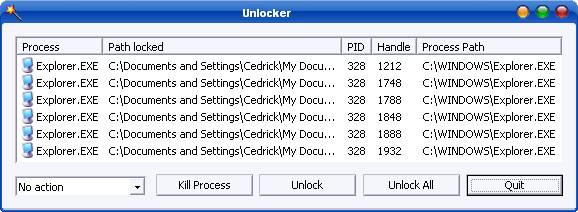Download Unlocker
Download Unlocker,
It is very easy to delete files and folders that cannot be deleted with Unlocker! When you try to delete a file or folder on your Windows computer, This action cannot be performed because the folder or file is open in another program. Close the folder and try again etc. A program that you can use to fix the error you get. Unlocker download is free and how to use it? It is a file and folder deletion program that is simple to use. By clicking the Download Unlocker button above, you can download the portable (no installation, no installation) version to your computer and start using it immediately.
Download Unlocker
Unlocker is a file deletion program that offers users a very practical solution for deleting undeletable files and deleting undeletable folders. Cannot delete file: Access is denied. Problems deleting files and folders in Windows, such as The source or destination file may be in use., The file is in use by another program or user., Make sure the disk is not full or write-protected, and the file is not currently in use. resolves.
Unlocker, which is a software that you can download and use on your computers completely free of charge, basically unlocks the files and folders that we cannot delete from our computer for different reasons, making it possible for us to delete those files and folders. In such cases, the Windows operating system may give us different error messages. Sometimes we may be informed that we do not have the authority to delete the file or folder we want to delete. Other error messages may appear, such as the file or folder to be deleted is in use by a different program or user, the file is still in use, the disk is write protected. In all of these cases, you can use Unlocker and remove the file or folder.
How to Use Unlocker?
Unlocker can integrate itself into the right-click context menu. When you click on any file and folder with the right mouse button, you can see the Unlocker shortcut in the menu that opens and you can start the unlocking process by clicking this shortcut. Unlocker can list you the resources that control and lock access to the file or folder. If you wish, you can remove the control of all sources on the file or folder with a single click. After this step, it is possible to delete files and folders that you could not delete before.
- Right click on the folder or file and select Unlocker.
- If the folder or file is locked, a window will appear listing the lockers.
- Just click Unlock All!
Unlocker is a software that you can use easily because it comes with English support.
This program is included in the list of best free Windows programs.
Note: During the installation steps of the program, installation offers for third-party software are offered to users. Therefore, we recommend that you follow the installation steps carefully.
Unlocker Specs
- Platform: Windows
- Category: App
- Language: English
- File Size: 0.16 MB
- Licence: Free
- Version: 1.9.2
- Developer: Cedrick Collomb
- Latest Update: 18-11-2021
- Download: 8,286