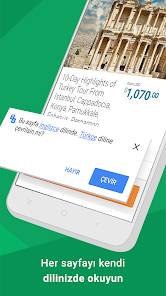Download Google Chrome
Download Google Chrome,
Google Chrome is a plain, simple and popular internet browser. Install the Google Chrome web browser, surf the internet fast and securely. Google Chrome is a free and popular internet browser equipped with Googles smart technologies.
The first choice of many users who want to surf the Internet quickly and securely, the latest version of the Chrome web browser can be easily downloaded by clicking the Google Chrome download button above, you can install Chrome on your Windows PC. The browser also attracts attention with its advanced features.
How to Install Google Chrome?
With Chrome, which has a simple and simple user interface, you can focus entirely on what you do by visiting websites and take your internet experience one step further.
You also have the opportunity to easily customize your browser thanks to the plug-in support offered on Chrome. Thanks to its tabular structure, you can make your searches with the help of the address bar on the internet browser that allows you to easily switch over more than one website, and with drag and drop support, you can easily move the tabs where you want. The Chromium-based browser is very simple to download and use.
You can download the installation file of the browser to your computer after pressing the Google Chrome download button on the upper left. Then running the setup tool,You can obtain other necessary files from the internet.
Install Google Chrome
Automatic form filling, direct viewing of PDF files on websites thanks to the built-in PDF reader, being able to continue your work wherever you want with synchronization options, saving passwords and many other useful features, sometimes we come across as much more than an internet browser.
Considering users who care about their security on the Internet, Chrome examines whether the web pages you visit are safe for you and warns you when you try to access a website that has been marked as harmful in any way. In addition, thanks to the Privacy Mode in the browser, you can browse the websites anonymously without leaving a trace behind.The browser, which is constantly updated and continues to be developed in line with the needs of the users, also offers update options to its users automatically. This way, you are constantly using the latest, error-free and improved version of the browser.
What is the Google Chrome Web Store?
The Google Chrome Web Store is a large platform that hosts applications that offer extra services to people who use this browser. We can think of it like the Google Play Store on Android devices. Programs suitable for the Google Chrome browser software infrastructure are developed by some independent developers and installed on this platform. These small-scale programs that can only run on Google Chrome and make browser operation even easier are called Google Chrome extensions.
What is the Google Chrome Extension?
Google Chrome extensions are small software that runs in the browser ecosystem. Thanks to these add-ons, we can perform many different operations on the same screen while the Chrome home page is open in front of us. For a better understanding of Google Chrome extensions, let's give examples of some of the extensions available in the Google Chrome Web Store.
- Web Developer Tools: There are many plugins for developers and publishers working on web platforms. Thanks to these plugins, developers and publishers can see various data about related resources. (Alexa etc.)
- Google Chrome Snipping Tools: Although it is easy to take screenshots on macOS systems, it is very difficult to crop a certain area of the screen in Windows-based operating systems. You can make this process much easier with Chrome open by using Chrome extensions. Chrome snipping tools are among the most used plugins.
- Google Chrome Web Store Proxy Extensions: You need a Proxy tool when you want to log in to web resources (sites) that are blocked for certain reasons due to your location. Google Chrome Proxy plugins
There are plugins developed by Google and developed by independent developers in the Chrome Web Store. Some add-ons are paid, while others are offered to customers for free. If you wish, you can also view only Google Drive compatible plug-ins. Google Chrome paid theme purchase can only be made by paying online with a credit card.
It is completely in your hands to take your internet experience one step further with the browser that offers you every feature that an internet browser should have for free.
Google Chrome Specs
- Platform: Windows
- Category: App
- Language: English
- File Size: 68.82 MB
- Licence: Free
- Version: 106.0.5249.91
- Developer: Google
- Latest Update: 01-10-2022
- Download: 65,048