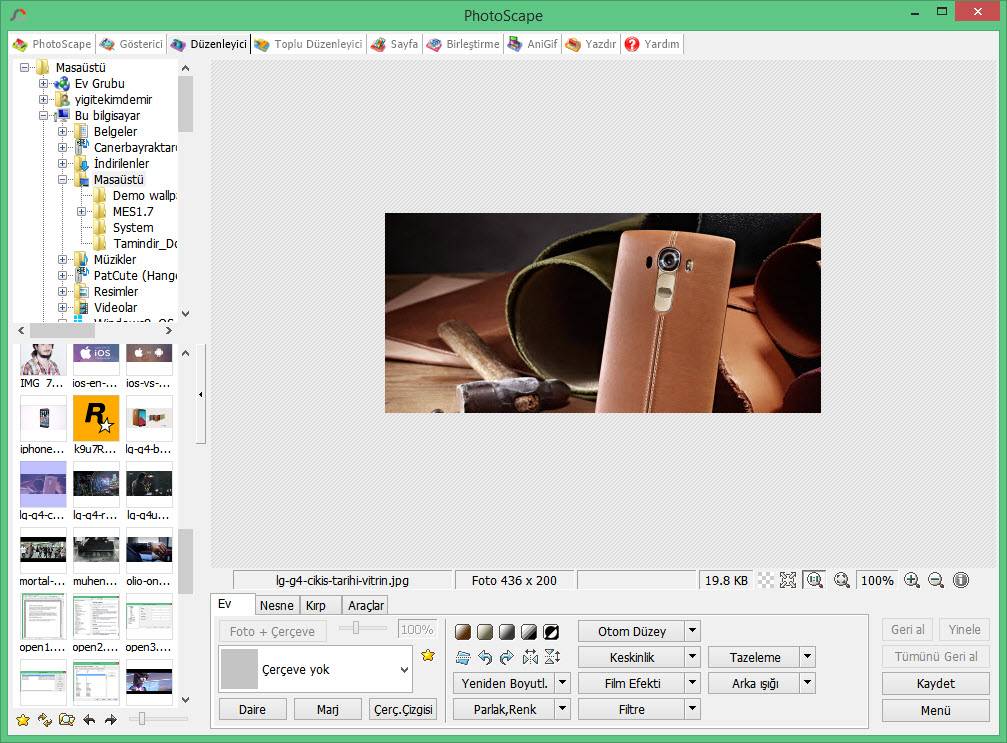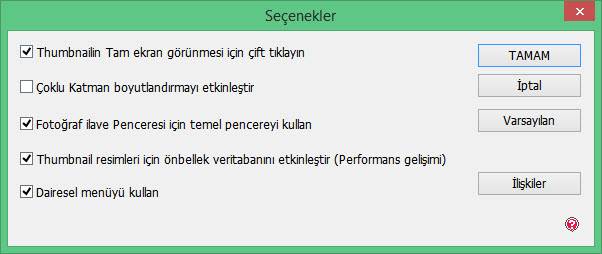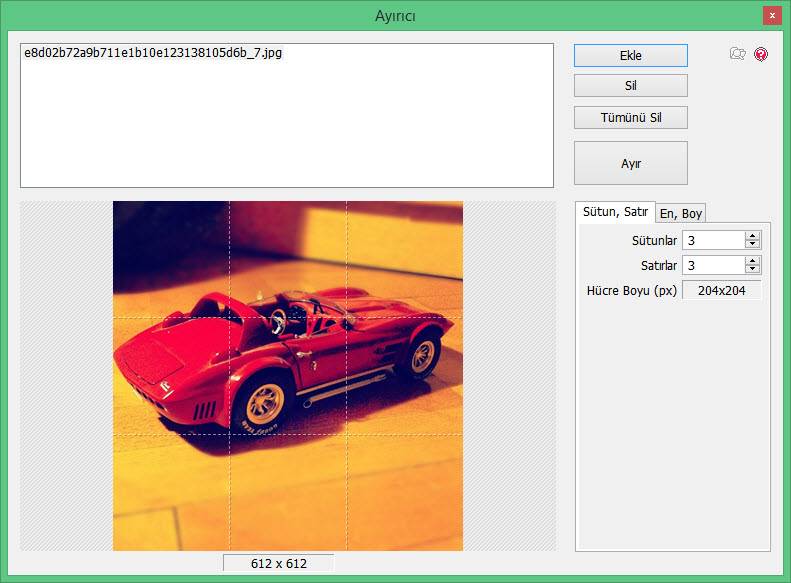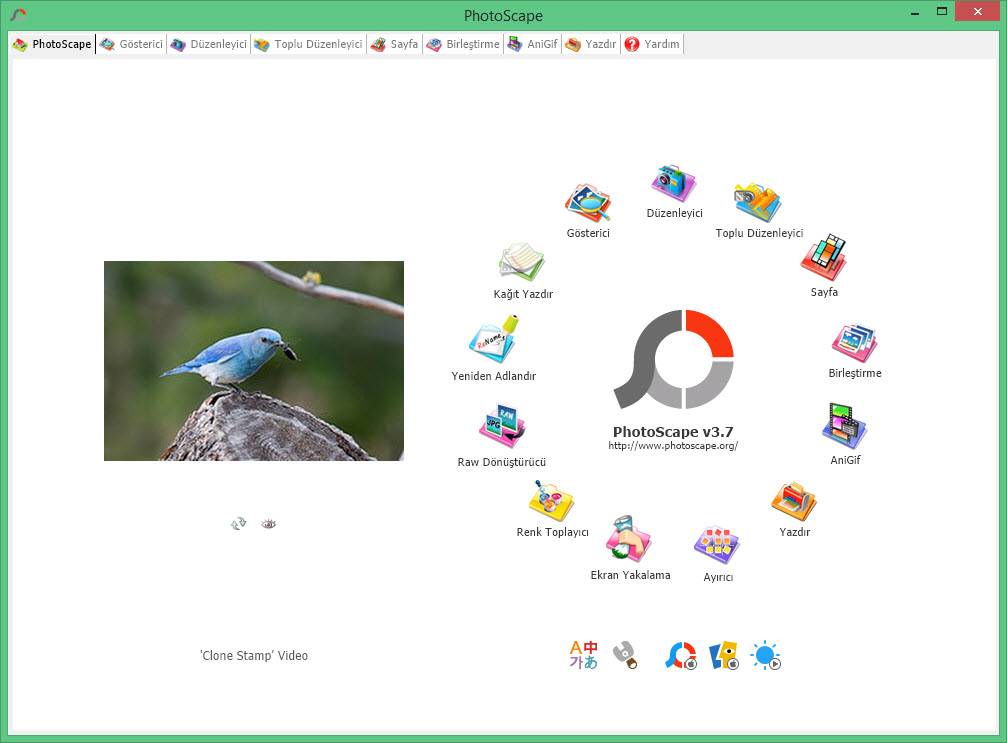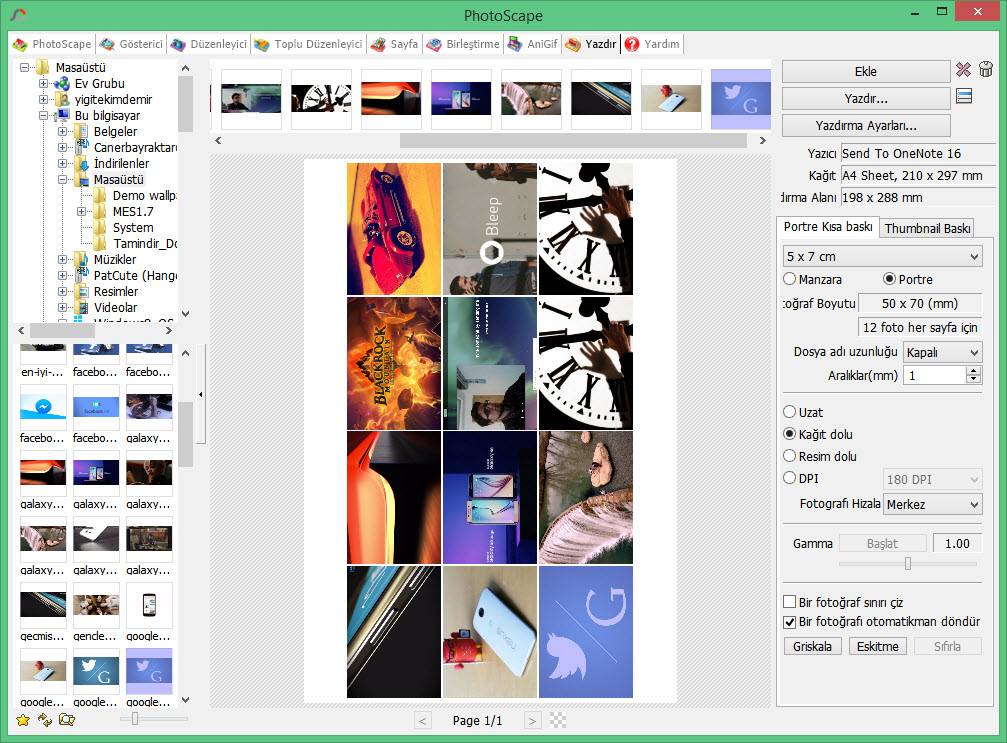Download PhotoScape
Download PhotoScape,
PhotoScape is a free photo editing program available for Windows 7 and higher computers. It is a free image editor that allows you to easily perform any photo and image editing process you can think of on your computer. The program, which can be easily used by computer users of all levels, offers the features that many image editing programs on the market offer for free. Photoscape X for Windows 10 is recommended.
Download PhotoScape
PhotoScape, which also has English language support, allows English users to easily understand all kinds of functions and quickly perform the image editing operations they want.
How to Install PhotoScape?
You can perform many operations such as image and photo cropping, resizing, sharpness settings, effects and filters, lighting options, contrast, brightness and color balance editing, rotation, ratio and proportion settings, adding and editing frames with the help of PhotoScape;
PhotoSpace Features
- PhotoScape photo sharpening
- PhotoScape photo cropping
- PhotoScape photo editing
- PhotoScape photo resizing
- PhotoScape background removal
It also draws attention as a very successful program in its subjects. Among the prominent features of PhotoScape;
- Viewer: View photos in your folder, make a slideshow.
- Editor: Resize, brightness and color adjustment, white balance, backlight correction, frames, balloons, mosaic mode, add text, draw pictures, crop, filters, fix red eye, glow, paint brush, clone stamp tool, effects brush
- Batch editor: Edit multiple photos in batch.
- Page: Create the final photo by combining multiple photos in the page frame.
- Merge: Create the final photo by adding multiple photos vertically or horizontally.
- Animated GIF: Create the final photo using multiple photos.
- Print: Print portrait shots, business cards, passport photos.
- Separator: Divide a photo into several parts.
- Screen Recorder: Capture and save your screenshot.
- Color Picker: Zoom pictures, search and choose a color.
- Rename: Change photo file names in batch mode.
- RAW Converter: Convert RAW to JPG format.
- Receiving Paper Prints: Print lined, graphic, music and calendar paper.
- Face Search: Find similar faces on the internet.
- Photo Collage: Combine multiple photos into a single, beautifully crafted collage.
- Image Compression: Reduce file size without sacrificing image quality.
- Watermark: Add custom text or image watermarks to photos to protect your copyright.
- Photo Restoration: Use tools to repair old or damaged photographs.
- Perspective Correction: Adjust the perspective of photos to correct distortions.
How to Use PhotoScape
There are many different options you can use on the main screen that appears when you run PhotoScape for the first time after downloading it to your computer. RAW Converter, Screen Capture, Color Collector, AniGif, Merge, Batch Editor, Editor and Viewer are just a few of these options. After clicking the link for the option you want to use, you can quickly start using any of the buttons that allow you to make all the settings you want.
What you want to do with PhotoScape, which has many features on professional photo editing programs and offers them for free, is only limited by your imagination. If you want, you can make collages with your pictures, you can add filters to your photos, or you can prepare animated gifs.
The fact that all kinds of photo and image editing tools you may need are located on a single and simple user interface makes PhotoScape much more attractive for users. Thats why if you need a free and easy-to-use photo editing program, you should definitely try PhotoScape.
PhotoScape Specs
- Platform: Windows
- Category: App
- Language: English
- File Size: 20.05 MB
- Licence: Free
- Developer: Mooii
- Latest Update: 29-06-2021
- Download: 14,211