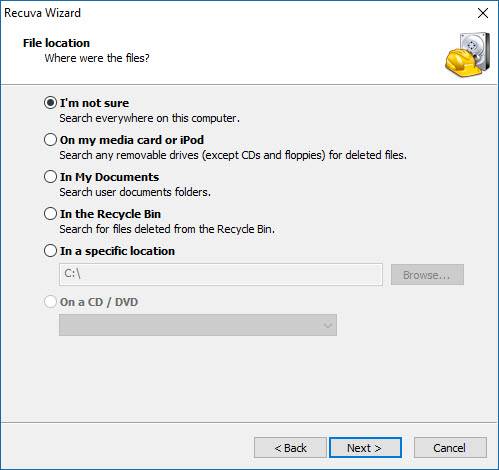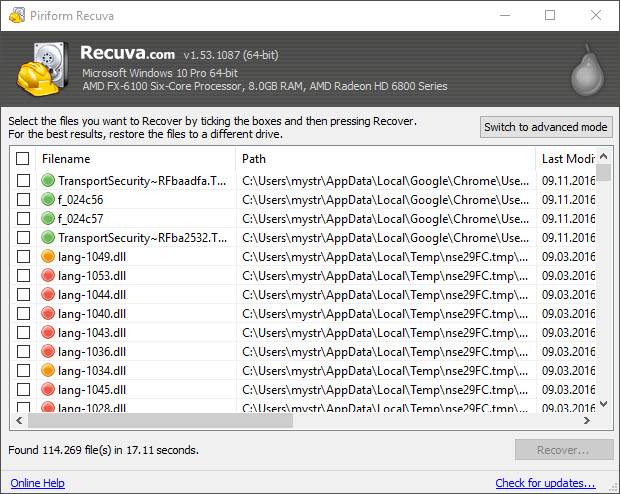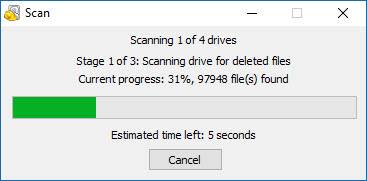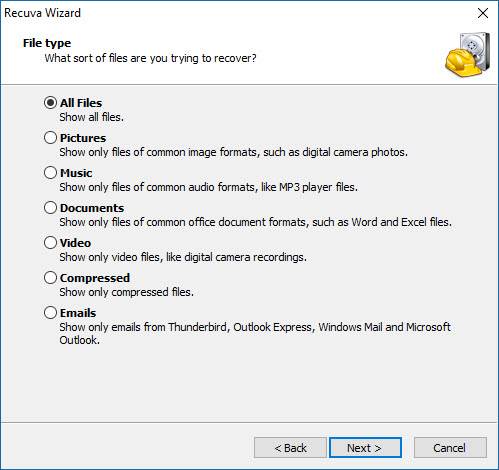Download Recuva
Download Recuva,
Recuva is a free file recovery program that is among the biggest helpers of users in restoring deleted files on your computer. For a better and more comprehensive alternative, you can try EaseUS Data Recovery right away.
EaseUS Data Recovery Wizard, which has been on the air for 17 years, fully performs all the functions that Recuva can do. In addition, it offers many different details that Recuva cannot do. Since it is a much newer and modern application, it has useful features. The main reason why we recommend it as an alternative to Recuva is that you can easily find files. In the EaseUS interface, the locations of the files are directly in front of you and you can easily see which file you want to find the files in.
It also has the chance to recover deleted files from external disks. For this reason, not only on your computer; You can also search within devices such as HDD, USB Memory. EaseUS can recover a wide variety of files such as documents, photos, music and emails. The total number of files it can recover is around 100. As a result, it is ahead of Recuva by offering many different features and gathering everything under one roof. You can visit this address right now to try it.
Download Recuva
You can scan for files deleted from your computer with the help of the wizard on the program, which you can start using after a very simple installation step.
With Recuva, which is among the successful software you can use to recover files that you have accidentally or accidentally deleted from your computer, you can scan for deleted pictures, sounds, documents, videos, compressed files and e-mails from your computer. As a result of the scan, the files that you can recover or recycle will be listed for you. In this way, you can have the chance to quickly recycle the files you want.
With the program, which offers two different scanning modes to its users to restore deleted files, you can perform a short-term basic scan for deleted files, as well as perform longer-lasting deep scans. If you could not find the files you want to recover as a result of the basic scan, the deep search option will most likely allow you to find the files you are looking for.
With Recuva, which offers you the chance to scan on internal disks on your computer, as well as on external disks that you will connect to your computer, you can also recover deleted data from your external disks or SD cards.
At the end of the scanning process; If you select any image file in the window of recoverable files, you can view a small preview of that image file so that you can decide which files you want to recover much more easily.
In conclusion, if you need a program to recover deleted files from the computer, Recuva should definitely be one of the first software you should try.
This program is included in the list of best free Windows programs.
Using Recuva
Recuva performs two scans, ordinary recovery and deep scan, to recover deleted files, recover data. The first scan analyzes your computer and looks for files that Recuva can try to recover. The second scan then analyzes these files to calculate the probability of successful recovery. If you stop the initial scan while it is in progress, Recuva will not show any information about the files. If you stop the second scan while it is in progress, you can view the files Recuva finds, but the status information will not be as accurate as a full scan will provide. Now lets look at the recovery processes;
- Ordinary recovery: The first time you delete a file, Windows will not overwrite the Master File Table entry until you use the file again. Recuva scans the Master File Table for files marked as deleted. Since the Master File Table entries for deleted files are still being completed (including when the file was deleted, how big it was, and where it was located on the hard drive), Recuva can give you a comprehensive list of many files and help you recover them. However, when Windows needs to create new files, it reuses and overwrites these Master File Table entries as well as the space on the hard drive where the new files actually reside. This means that the faster you stop using your computer and run Recuva, the better your chances of recovering your files.
- Deep scan process: The deep scan process uses the Master File Table to search for files and the contents of the drive. Recuva searches each cluster (blog) of the driver to find file headers indicating that a file is running. These headers can tell Recuva the file name and type (eg, JPG or DOC file). As a result, deep scanning takes a long time. There are thousands of file types and Recuva can identify the most important ones. Deep Scan specifically has the ability to recover the following file types:
- Images: BMP, JPG, JPEG, PNG, GIF, TIFF
- Microsoft Office 2007: DOCX, XLSX, PPTX
- Microsoft Office (before 2007): DOC, XLS, PPT, VSD
- OpenOffice: ODT, ODP, ODS, ODG, ODF
- Audio: MP3, MP2, MP1, AIF, WMA, OGG, WAV, AAC, M4A
- Video: MOV, MPG, MP4, 3GP, FLV, WMV, AVI
- Archives: RAR, ZIP, CAB
- Other file types: PDF, RTF, VXD, URL
If the file is not fragmented on the drive, Recuva will not be able to assemble it and defragmentation will adversely affect the recovery process.
Recover Deleted Files with Recuva
Recuva Wizard launches by default when you start Recuva and guides you through the file recovery process. So all you have to do is go through these steps and sit back.
- Just click the Next button to continue on the first screen.
- Do you want to recover all files in the second step of the wizard or do you want to recover a specific file type? asks you to specify. Each of the file categories displays only files that use the following extensions:
- All Files: This searches for all files in file scan results, regardless of file type.
- Images: This searches for JPG, PNG, RAW, GIF, JPEG, BMP and TIF files.
- Music: This searches for MP3, WMA, OGG, WAV, AAC, M4A, FLAC, AIF, AIFF, AIFC, AIFR, MIDI, MID, RMI and MP2 files.
- Documentation: This searches DOC, XLS, PPT, ODT, ODS, PDF, DOCX, XLSX, PPTX and ODC files.
- Video: This shows AVI, MOV, MPG, MP4, FLV, WMV, MPG, MPEG, MPE, MPV, M1V, M4V, IFV AND QT files.
- Compressed: This shows ZIP, RAR, 7Z, ACE, ARJ and CAB files.
- Emails: This shows EML and PST files.
Note: If you need to recover a file that does not have one of these extensions, you should select All Files.
- The wizard prompts you to specify where the files were first deleted at this stage. If you select My Documents, Recycle Bin, or in a specific location, Recuva will only scan the location you specify instead of scanning the entire drive for deleted files.
- Now you are ready to search for deleted files. To start the scanning process, simply click the Start button.
Recuva Specs
- Platform: Windows
- Category: App
- Language: English
- File Size: 7.30 MB
- Licence: Free
- Developer: Piriform Ltd
- Latest Update: 11-07-2021
- Download: 8,642