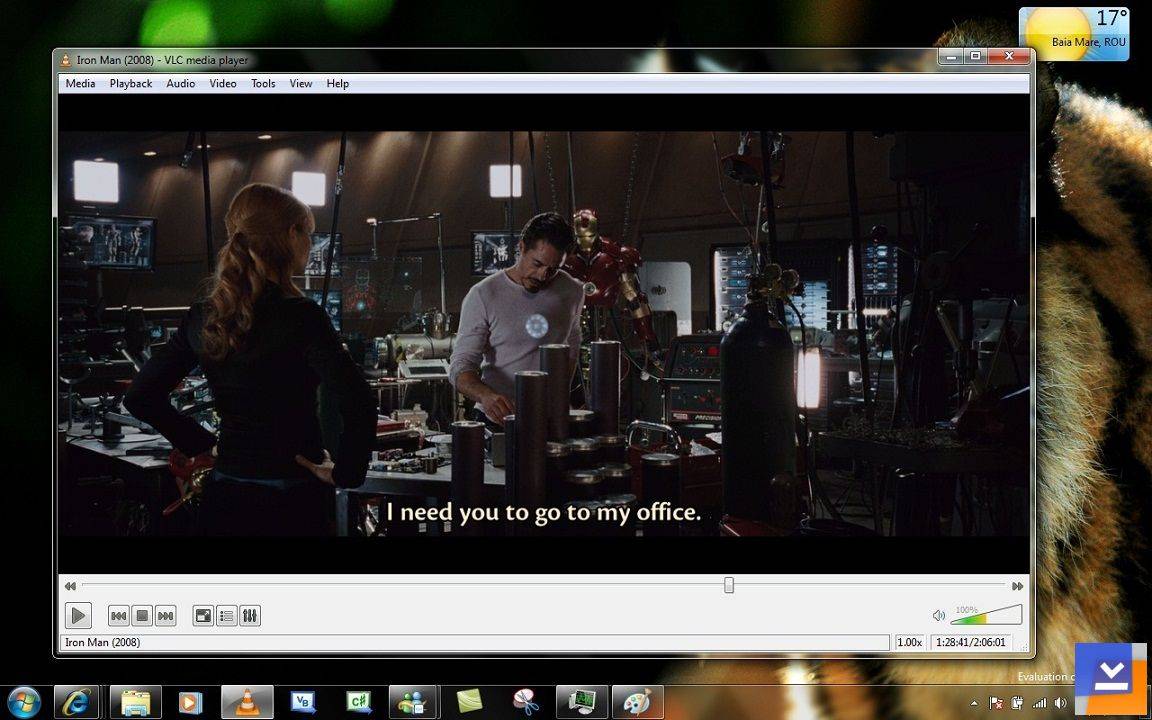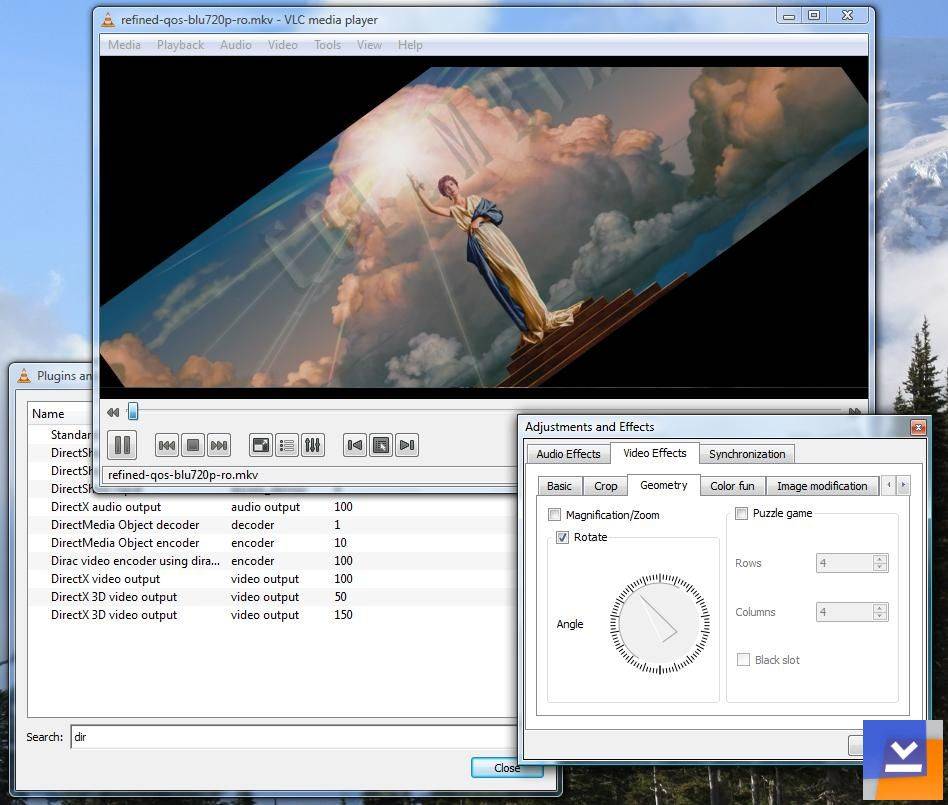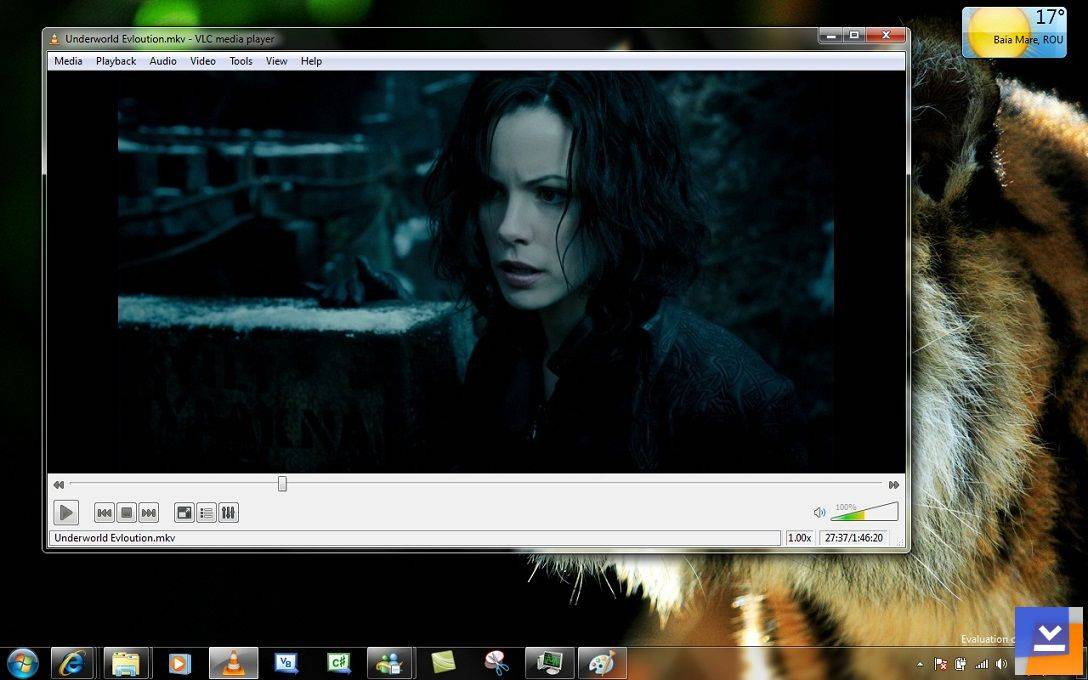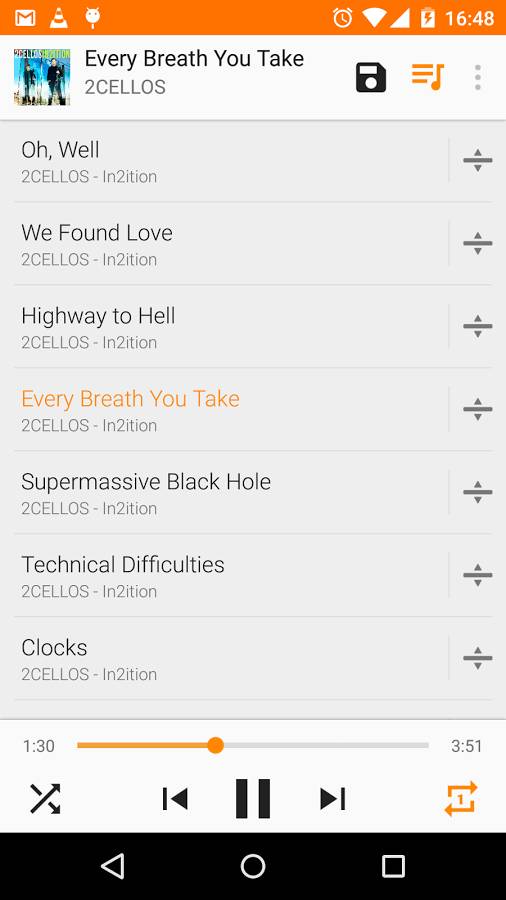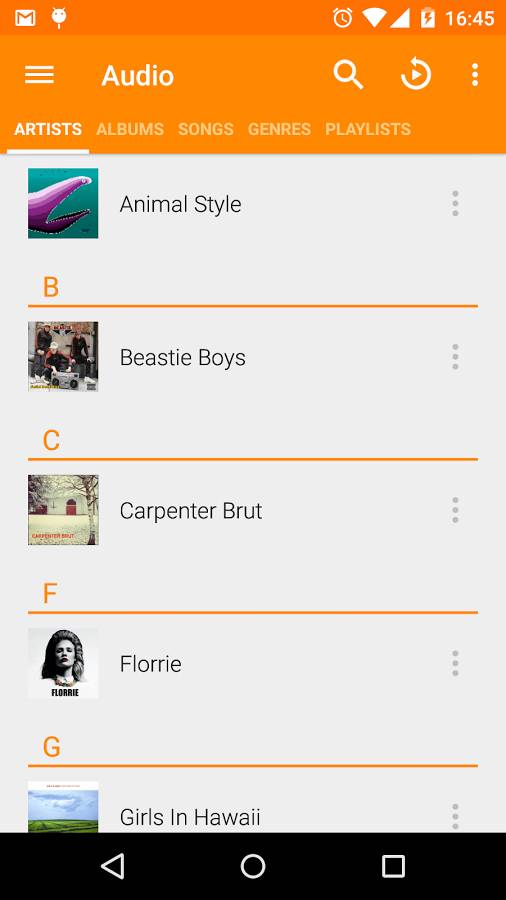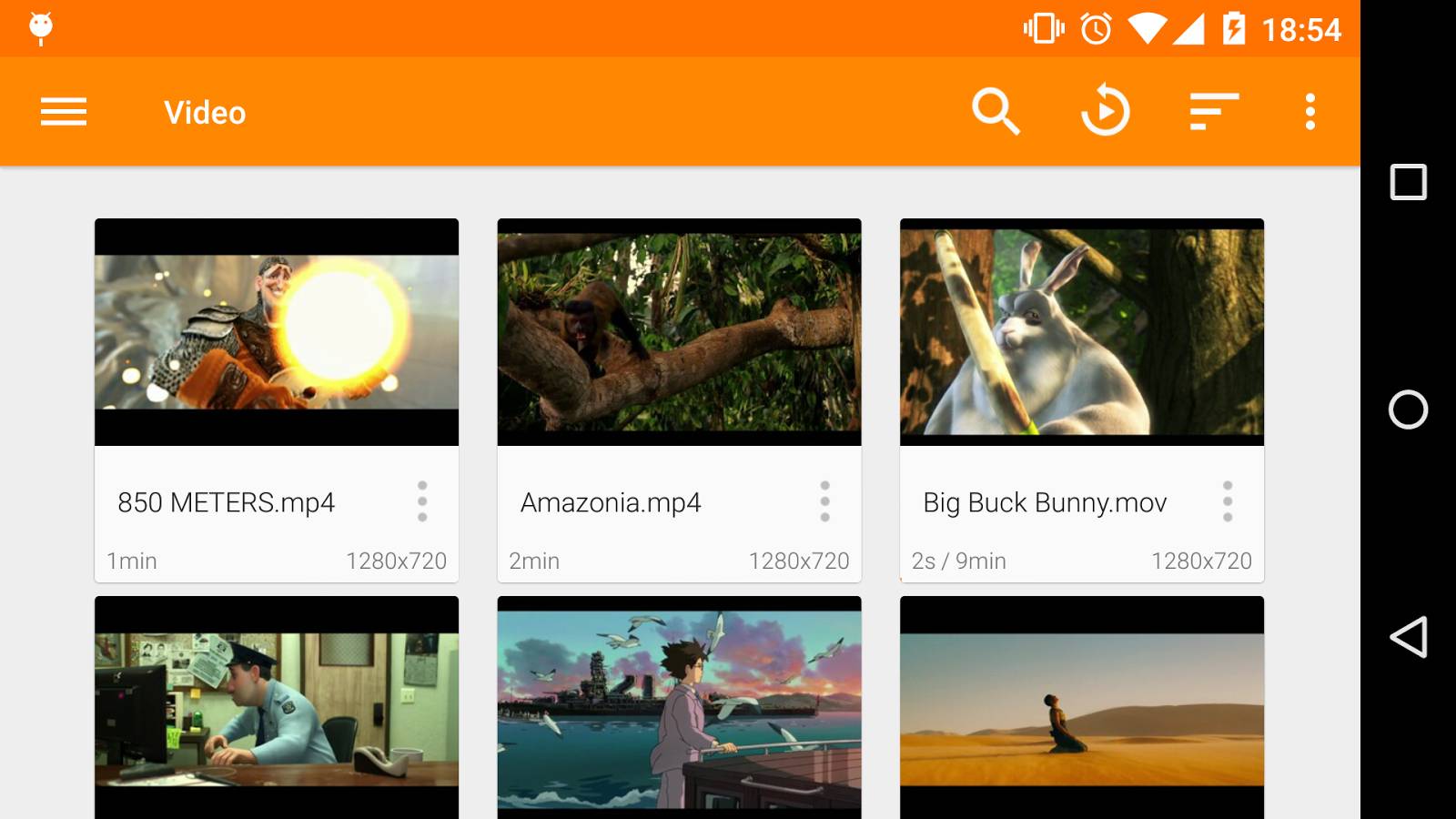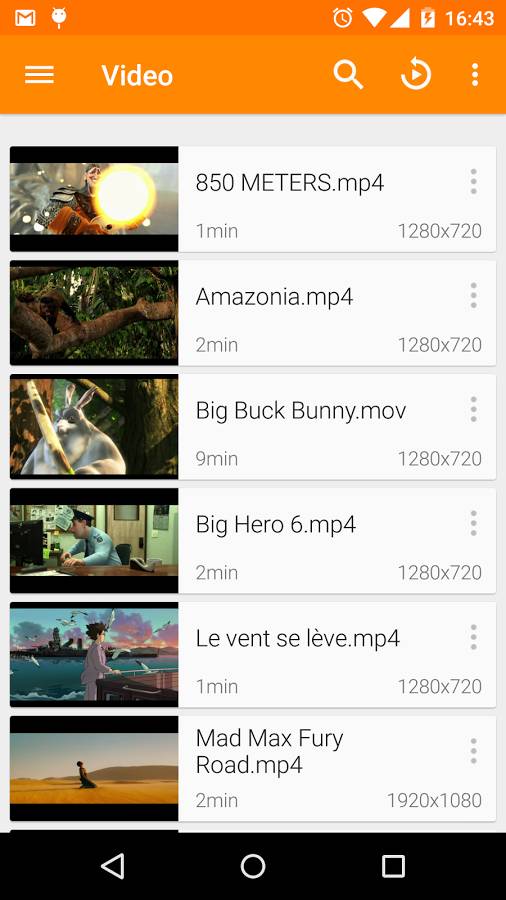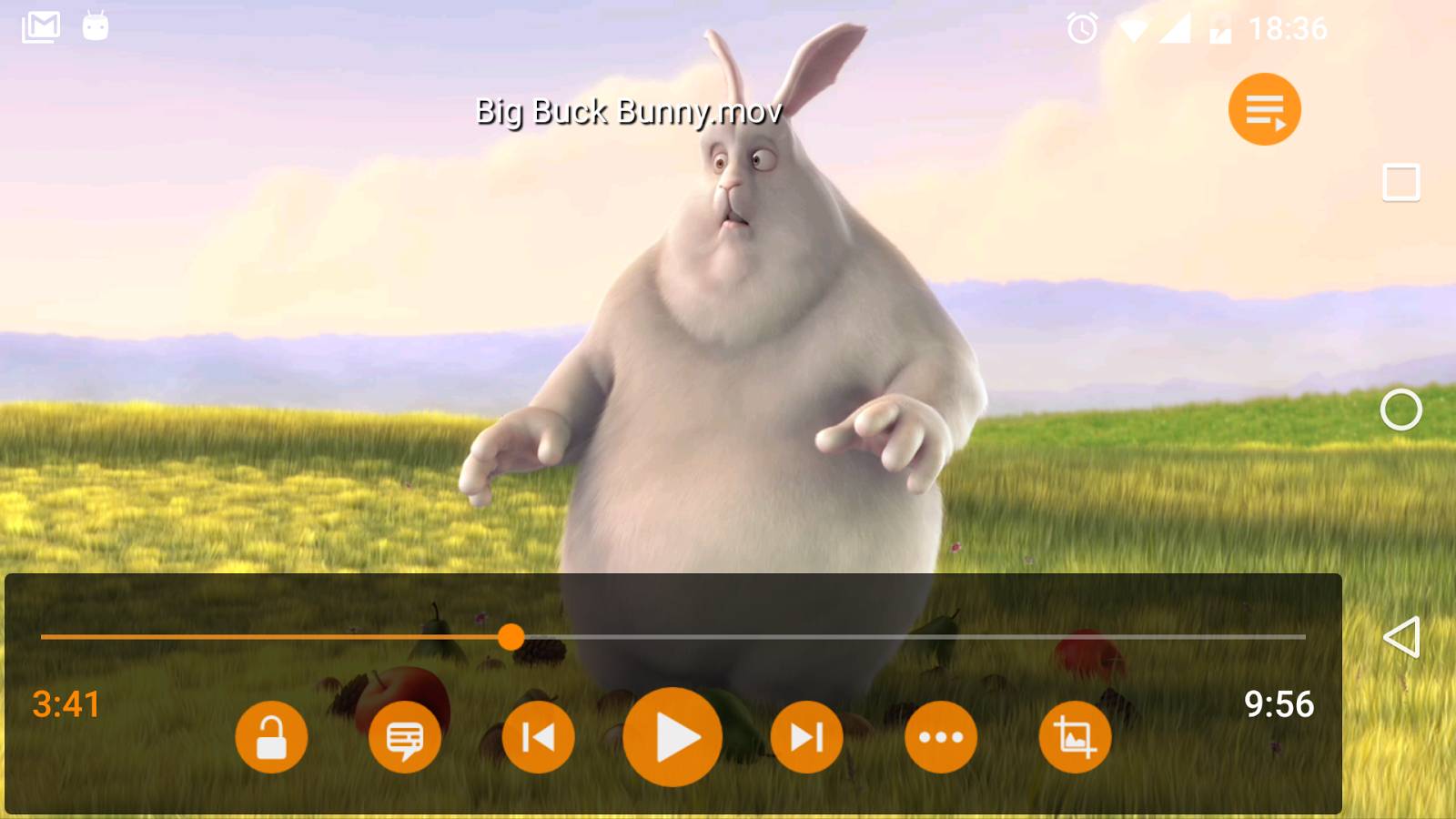Download VLC Media Player
Download VLC Media Player,
VLC Media Player, commonly known as VLC among computer users, is a free media player developed for you to play all kinds of media files on your computers without any problems.
Download VLC Player - Free Media Player
Supporting almost all file extensions for both video and audio files, VLC ranks first among the media player preferences of many computer users even with this feature alone.
Having a clean installation, VLC Player offers you many different options even during installation. You can select all the file extensions you want to play with VLC during installation, and thus you can play media files with the file extension you have specified on VLC as the default media player.
VLC Player, which has a simple and understandable user interface that can be easily used by computer users of all levels, is completely focused on playing media files. The program, which offers a highly advanced and effective solution for computer users whose purpose is to play media files smoothly and quickly, has succeeded in surpassing many of its competitors in the market.
In addition, you can easily access the different interface options developed for the software, which offers theme support for users who are bored with the classic VLC Media Player user interface, on the developer page, and you can start using the themes you like by downloading them on your computer immediately.
VLC Media Player, which offers users many different customization options and advanced settings besides theme support, tries to offer you much more than you expect from a media player, as simple as possible.
With the help of the program, which also offers you many different information about the video or audio files you are playing at that moment, you also have the chance to record audio or video if you want. With the help of the program, where you can follow audio or video streams broadcast on different sources online, you can save the content you are watching or listening to your computer, and then watch or listen to it again and again if you want.
Different effects and settings that you can use to increase the quality of the videos you are watching or the music you are listening to are also among the blessings offered to you on VLC Media Player. A 12-channel equalizer and fine sound settings and effects that will allow you to feel yourself in different environments are also waiting for you on VLC.
Apart from all these, VLC offers its users options such as cropping, coloring, adding waterdrops, applying advanced filter options on videos, and it also has synchronization between audio and video and advanced subtitle support.
Considering all these advanced features that VLC Media Player has, it is undoubtedly the best and advanced media player on the market. A customizable user interface, excellent functions you can use, easy to use, advanced audio and video format support and much more are waiting for you on VLC Media Player.
PROS
Offering customizable interface solutions.
Continuing its development as open source.
Plugin support.
Classification of the Settings menu into Simple and Advanced.
Ability to read all audio and video formats.
VLC Media Player Specs
- Platform: Windows
- Category: App
- Language: English
- File Size: 42.70 MB
- Licence: Free
- Version: 3.0.16
- Developer: VideoLan Team
- Latest Update: 19-01-2022
- Download: 8,893