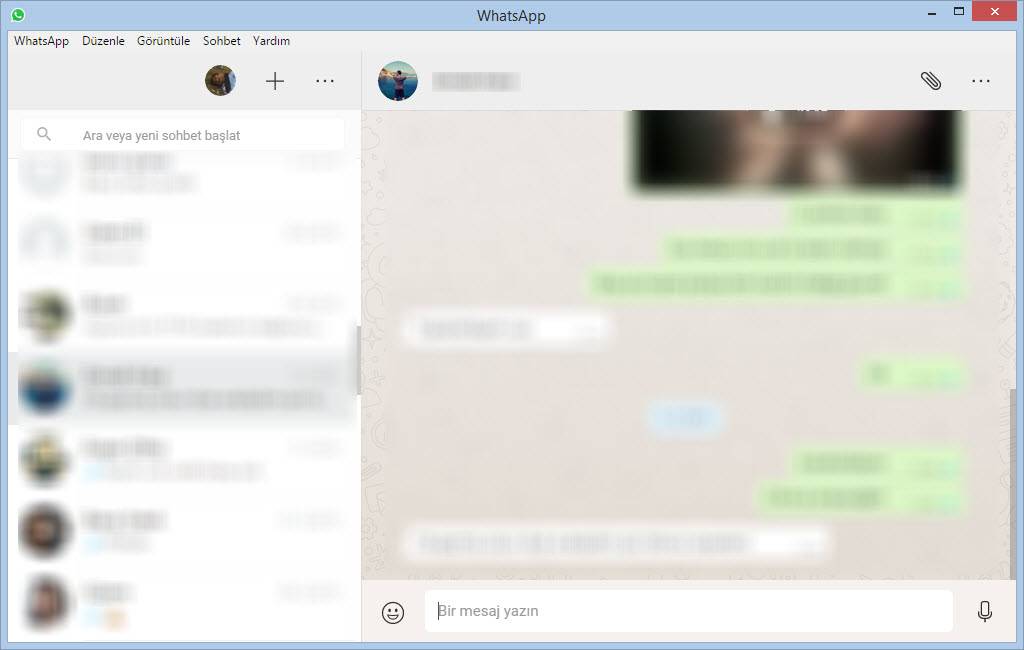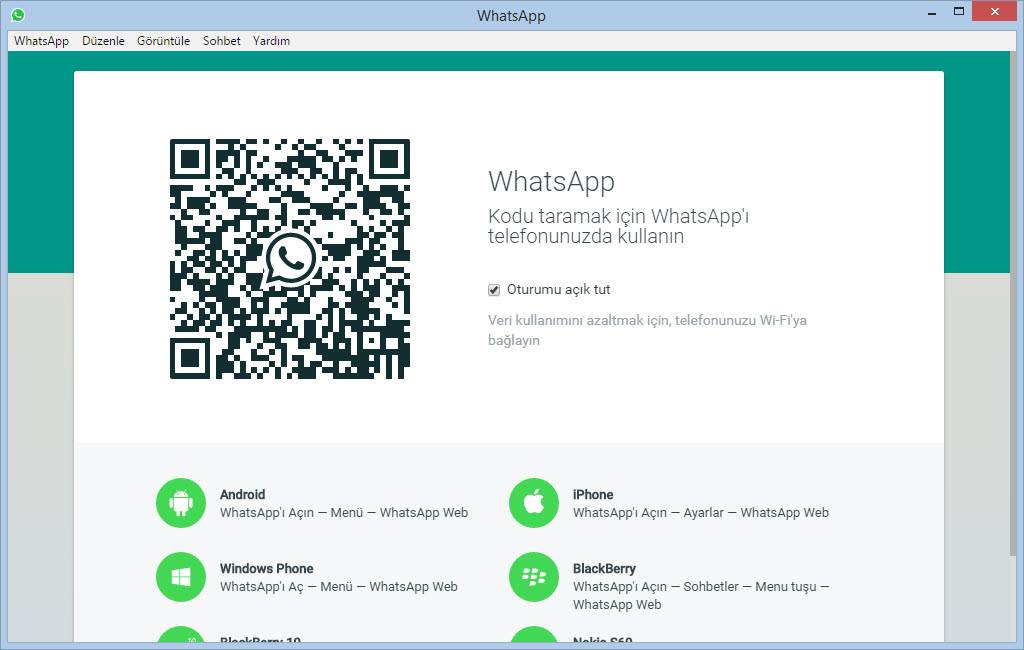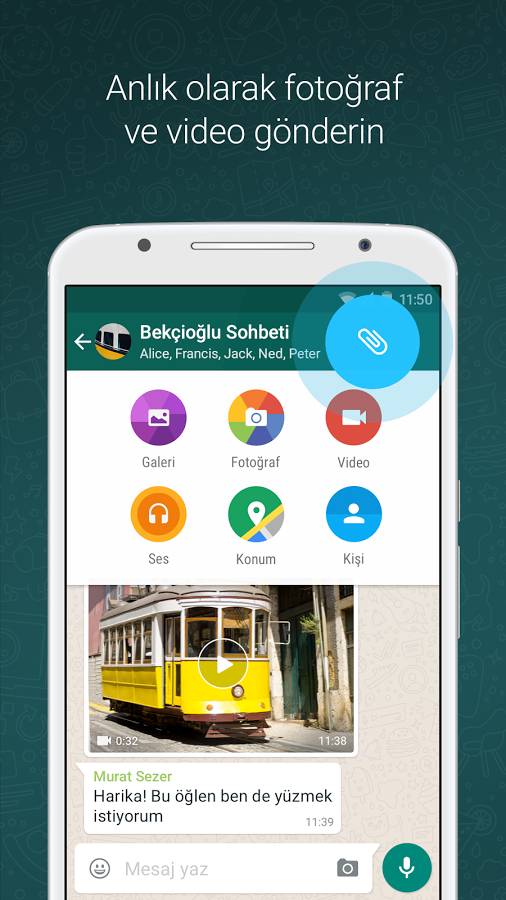Download WhatsApp Messenger
Download WhatsApp Messenger,
WhatsApp is an easy-to-install free messaging app that you can use on both mobile and Windows PC - computer (as web browser and desktop app). You can download and use WhatsApp on your phone or use it as a desktop application on your Windows PC or Mac computer. The WhatsApp desktop app works in sync with the WhatsApp app installed on your phone. In other words, when a WhatsApp message arrives on your Android phone/iPhone, you can view and reply to it from your computer. Although the WhatsApp Web application is not very advanced, it does its basic function. WhatsApp for Windows is being improved with new features added every day.
Download WhatsApp Messenger
WhatsApp PC, which meets us as the desktop version of the popular messaging application WhatsApp Messenger, offers us the chance to use WhatsApp on our computers.
With the application, which is offered completely free of charge, we can follow all of our instant messages from the desktop and send files, photos and videos to our friends. The Desktop version of WhatsApp Messenger, which allows us to easily use almost all the features in the mobile versions, on the desktop is really very useful.
- Messages - Easy, Reliable Messaging: Message family and friends for free. WhatsApp uses your phones internet connection to send messages so you dont have to pay for SMS.
- Group Chat - Groups Youd Like to Communicate: Communicate with groups that are important to you, such as your family and friends. With group chats, you can share messages, photos, and videos with up to 256 people at once. You can name your group, mute it, or set the notifications according to your preference.
- WhatsApp on Web and Desktop - Keep Chatting: With WhatsApp on web and desktop, you can seamlessly sync all your chats to your computer, making it easier for you to continue the conversation from whichever device you prefer. Download the WhatsApp desktop app or go to WhatsApp Web.
- WhatsApp Voice & Video Call - Speak Freely: With voice calls, you can talk to family and friends for free, even if they are in another country. For a more personal touch, use free video calls. WhatsApp audio and video calling use your phones internet connection.
- End-to-End Encryption - Always Secure: End-to-end encryption ensures your messages and calls are protected. Only you and your contact can read or listen to them, and nobody in between, not even WhatsApp.
- Photos and Videos - Share Highlights: Instantly send photos and videos. Share moments captured from the built-in camera. Regardless of your connection speed, sending photos and videos is fast.
- Voice Messages - Speak Your Mind: Record a voice message for a quick hello or a longer message with just one tap.
- Documents - Sharing Documents Made Easy: Send PDFs, documents, spreadsheets, slideshows, and more without the hassle of email or file-sharing apps. You can send documents up to 100 MB.
- Status Updates - Share Your Moments: Use the Status feature to share text, photos, video, and GIF updates that disappear after 24 hours. You can control who sees your statuses, ensuring your privacy.
- Location Sharing - Stay Connected in Real Time: Share your location with friends and family in real-time during a chat. This feature is perfect for coordinating meetups or ensuring loved ones safety.
- Custom Wallpapers - Personalize Your Chats: Customize your chat experience with the ability to set custom wallpapers for individual chats or all chats. Choose from a selection of default images or use your own photos.
So, how to download WhatsApp Desktop? How to use WhatsApp on computer? You can use WhatsApp from your computer desktop without the need for a browser. To download the WhatsApp Desktop application, all you have to do is; Clicking the WhatsApp Download button above. (It works on Windows 8.1 or newer and if you are using a 32-bit Windows operating system, you must download from the second link.) Installing Whatsapp Desktop is as simple as downloading it. After the download is complete, open the .exe file and follow the instructions to complete the installation.
You can use WhatsApp on your computer in two different ways: WhatsApp Web and WhatsApp Desktop. WhatsApp Web is the browser-based application of WhatsApp. WhatsApp Desktop is an application that you can install on your computer. Desktop app and WhatsApp Web are computer based extensions of WhatsApp account on your phone. The messages you send and receive are synchronized between your phone and computer. So you can see your messages on both devices.
WhatsApp Messenger Specs
- Platform: Windows
- Category: App
- Language: English
- File Size: 140.00 MB
- Licence: Free
- Developer: WhatsApp Inc.
- Latest Update: 11-07-2021
- Download: 12,402